Use Jump Desktop's Ask to share screen feature to see the remote mouse cursor and have the remote user see your mouse cursor (see below for a demo).
If you're connecting from Windows and Mac: Right click your computer's icon in Jump and then click Ask to share screen.
If you're connecting from iOS: Tap the blue "i" icon next to your computer's name or tap and hold on the computer's icon in Jump and then tap Ask to share screen.
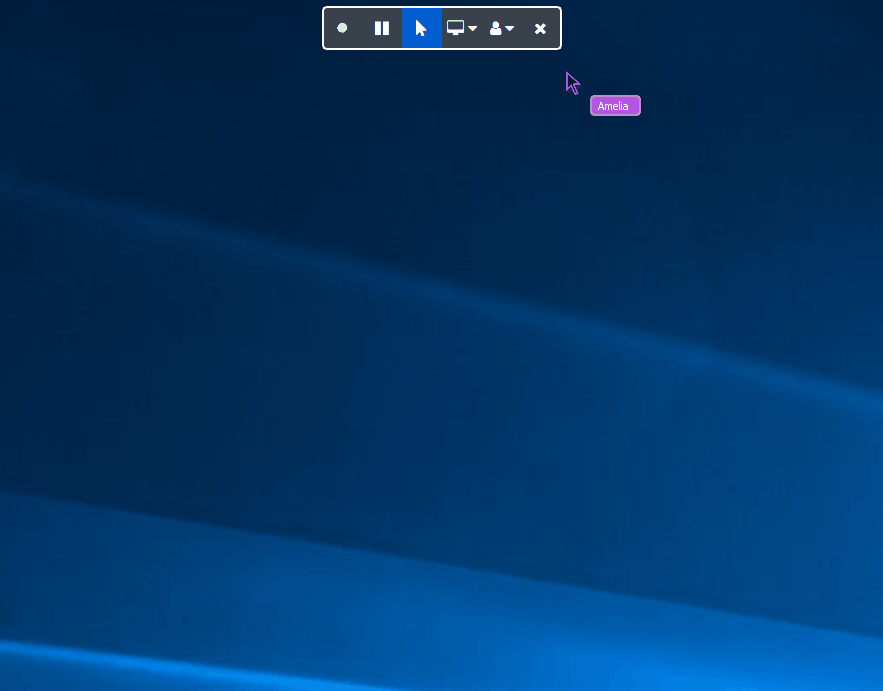

Comments
0 comments
Please sign in to leave a comment.